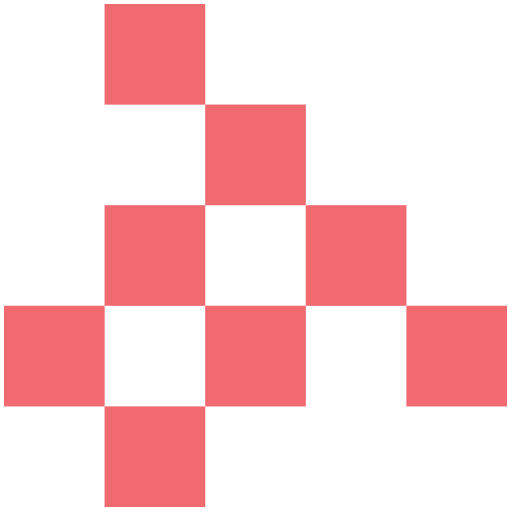When you use the Dell Data Protection | Encryption program with the Samsung SSD 850 PRO 2TB (MZ-7KE2TO), there is a inacceptable bug.
Your hard drive is blocked and you lose everything on it. What a shame! WTF!
Here is the story and the solution!
We installed the Dell Data Protection program and lauch the encrypt tool. Everything is fine until we reboot our computer.
Exception thrown (RN:01A00002)
So first we tried to recover the hard drive with the “emergency recovery”, but the laptop didn’t recognize the password…!
So we removed the hard drive, and tried to format it.
Impossible! We always had input/output errors.
So we found this usefull article: http://en.community.dell.com/support-forums/laptop/f/3518/t/19626551
And with the hard drive inside the laptop (here is a latitude 6230s), we boot with live cd and tried to use the following program TCG_Revert_Release.exe
But impossible, apparently it must be connected with a direct sata cable. And the program didn’t work from a live cd (like a Windows 7 live cd, Windows XP live cd, System Rescue cd or Hiren’s BootCD).
We also contacted Wave to have some help https://www.wavesys.com/request-support, and they said :
Actually this issues occurred because you drive model is not supported. In this case you have to reset your drive using a PSID revert tool. Please check your vendor’s website for more info about getting the tool.
And Samsung said :
In order to format the drive you are going to need to use Samsung Magician and its Secure Erase feature. However, for any assistance with the security software please contact Dell.
Not really helpful !!
So the only thing to do is connect your hard drive inside a PC Computer (with SATA, not USB).
and run the TCG_Revert_Release.exe (see bottom of this page)
Insert PSID (look at the back of the hard drive). Example : 1LMSE7NDW4A21QS3J7NE7VT6CH0B08C9