If you want to install ESXi on a Gigabyte EX58-UD5 (socket 1366) motherboard, you need virtualization (VT-x). But it doesn’t exit in F12 version.
The solution is simply to install the F13 BIOS version.
Download Bios F13 & Esxi 6.0 U2 for Gigabyte GA-EX58-UD5 (links at the end of article)
Download BIOS F13
Download ESXi Image for GigaByte EX58-UD5
Links
Esxi 6.0 U2 3620759 with
- driver Ethernet Realtek 8111D {net55-r8168: Updated driver for Realtek 8168/8111/8411/8118 based NICs}
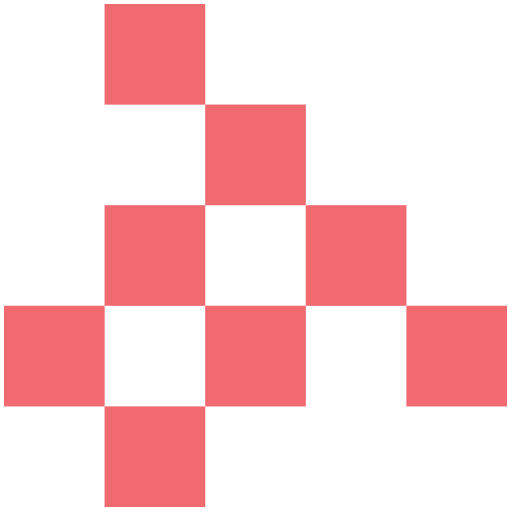
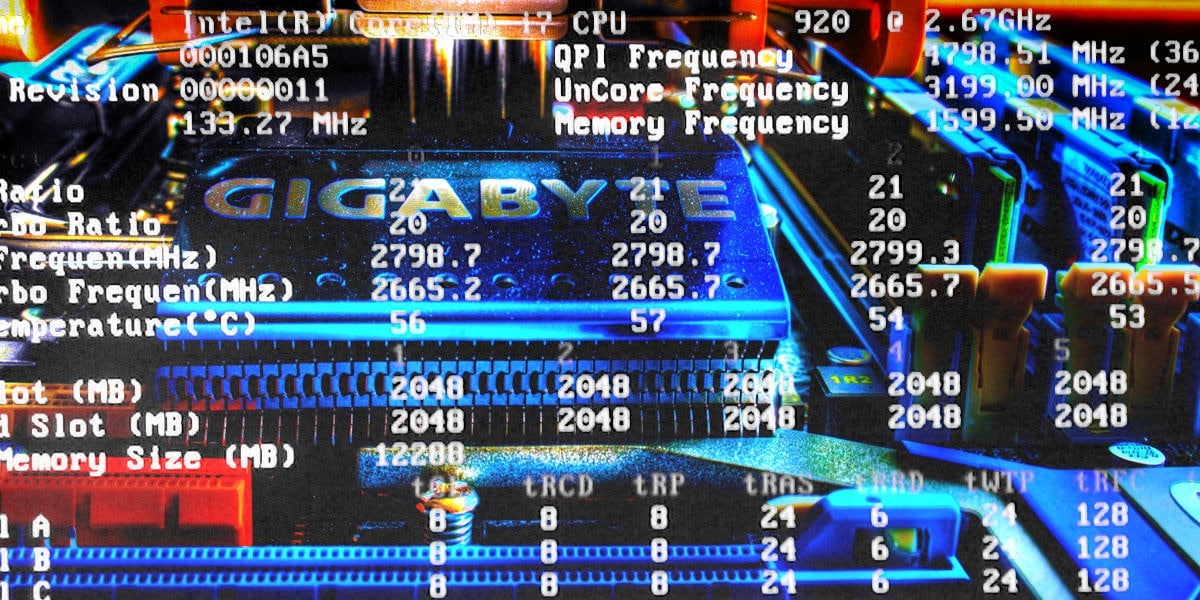
driver for NVMe ?
Hello, I think this motherboard doesn’t support M2 SSD disk.
ex58ud5.f13
In the file ex58ud5-f13vtd.zip, you’ll find the update F13 for the bios > EX58UD5.BIN